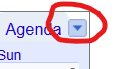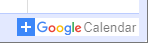ProTip: To view a specific calendar, use the drop down button on top right of calendar 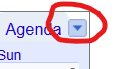
Instructions for adding JCSF Calendars to your Android Phone/Device
-
- To add JCSF event calendars on your android device or google account, click on “+ Google Calendar” at bottom right of calendar and follow the prompts
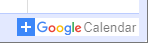
Instructions for adding JCSF Calendars to your iPhone/ iOS Device
-
- To add JCSF event calendars on your iOS device (such as iPhone, iPad),
- Open Calendar app on device
- Tap on Calendars
- Tap on Add Calendar -> Add Subscription Calendar
- In the Subscription URL section, paste the ICS link below (you’ll need to repeat the process for each ICS link, this setup is needed only one time).
- Finally, tap the Subscribe button, and you’re good to go.
- ICS Link for JCSF Activities calendar <copy this link>
- ICS Link for Tirthankar Kalyanak Calendar <copy this link>
- ICS Link for Jain Tithi Calendar <copy this link>
jQuery(function ($) {
//open toggle on button click
$('a.open-toggle').on('click', function(event){
$('#toggle1.et_pb_toggle_0 .et_pb_toggle_title').click();
});
});